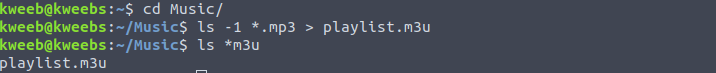Tips to help you with the terminal
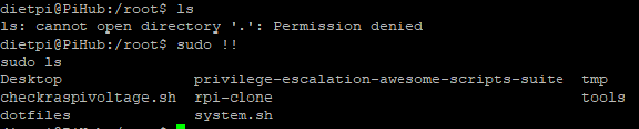
Here are some shortcuts I think are helpfull in the bash shell. Have you ever typed a long command and remembered that you needed to run another first? Well, this is ine of them:
$ cp somefile /path/to/destination/somefile Press alt+Shift+3 and it will insert a # in the begining of the command for your convenience
#somefile /path/to/destination/somefile Another one is the combination of the keys CTRL+r to search your history After pressed just start typing the command you typed in the past and it will find it for you, if you typed more than one and it was’nt your latest you can press ctrl+r again until you find it.
Share your raspberry pi/Linux folders using Python
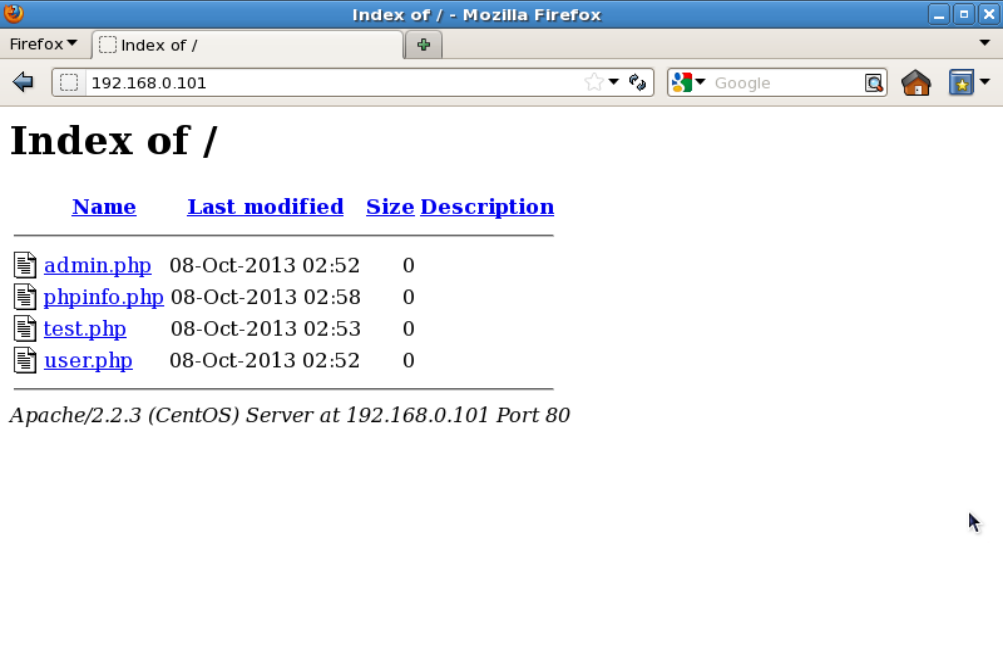
An easy way to share your raspberry pi folder when you only have access to it via shell is using a python webserver.
Ssh into your machine, cd into the folder you want to share and type the following command:
If you are using python 2 use this one $ python -m SimpleHTTPServer If you are using python 3 use this one $ python -m http.server After that just open a browser o the machine you wan to access the files and enter the hostname or the ip address of the machine you just created the python webserver followed by :8000 you should be able to browse the files and open and download the ones you want by right click them like you do on any other webpage.
How to maximize your earnings with Brave-browser
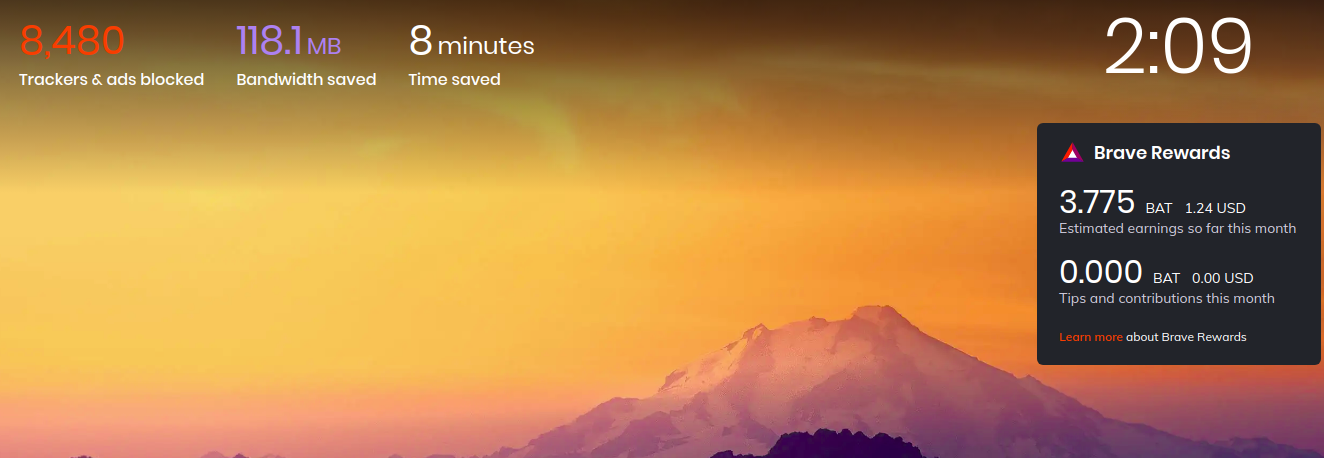
(Update - deprecated)
Brave Browser
As of december 2020 the referral program was shutdown by the Brave Team.
If you don’t already know, brave-browser is a chrome based web browser focused on privacy. It has ad-blocking incorporated and many other privacy features that chrome-browser does not have by default.
I’m going to explain a little on how to make some money with brave-browser especially the part of the referendums/affiliates that can earn you about $5 (or more depending on who gets your referrals e.